OPERATING
SYSTEM
I think everyone know
some few things about operating system but It is good to know the main part of
the operating system and Today we’ll be talking about it meaning, types,
examples, functions. For you to know about all this things you have to read
article very careful so follow me…
Meaning
An operating system “OS” is software that communicates with
the hardware and allows other programs to run. An operating system or OS is a
software program that enables the computer hardware to communicate and operate
with the computer software. Without a computer operating system, a computer and
software programs will be useless.
A computer’s operating system is its most important program.
It is considered the backbone of a computer, managing both hardware and
software resources. Operating systems are responsible for everything from the
control and allocation of memory to recognizing input from external devices and
transmitting output to computer displays. They also manage files on computer
hard drives and control peripherals, like printers and scanners.
The operating system of a large computer system has even more
work to do. Such operating systems monitor different programs and users, making
sure everything smoothly, without interference, despite the fact that numerous
devices and programs are used simultaneously. An operating system also has a
vital role to play in security. Its job includes preventing unauthorized users
from accessing the computer system.
TYPES OF OPERATING
SYSTEM
Single User
Operating System:
A single user Operating System as the name suggests is
designed for one user to effectively use a computer at a time. Single user,
multi-tasking operating systems are the operating systems that allow a single
user to run different applications at the same time. Windows of Microsoft and
Macintosh of apple are the most commonly used Single user, multi-tasking
operating systems.
Multi-Tasking
Operating System:
In this type of OS several applications may be simultaneously
loaded and used in the memory. While the processor handles only one application
at a particular time it is capable of switching between the applications
effectively to apparently simultaneously execute each application. This type of
operating system is seen everywhere today and is the most common types of
operating system, the windows operating system would be an example.
Multi-User Operating System:
This type of OS allows multiple users simultaneously use the
system, while here as well, the processor split it resources and handles one
user at a time, the speed and efficiency at which it does this make it apparent
that users are simultaneously using the system, some network system utilize
this kind of operating system
Distributed
Operating system:
In a distributed system, software and data may be distributed
around the system, programs and files maybe stored on a different devices which
are located in a different geographic locations and may e accessed from
different computer terminals.
Batch Processing
Operating System:
In a Batch Processing Operating System interaction between
the user the processor is limited or there is no interaction at all during the
execution of work. Data and programs that need to be processed are bundled and
collected as a ‘batch’ and executed together.
Batch processing operating systems are ideal in a situation
where:
1. There are
large amount of data to be processed.
2. Similar
data needs to be processed.
3. Similar
processing is involved when executing the data.
The system is capable of identifying times when the processor
is idle at which time ‘batches’ maybe processed. Processing is all performed
automatically without any user intervention.
Real-time Operating System:
A real-time operating system processes inputs simultaneously,
fast enough to affect the next input or process. Real-time systems are usually
used to control complex systems that require a lot of processing like machinery
and industrial system.
EXAMPLES OF
OPERATING SYSTEM
There are many different of operating systems. Each does the
same thing: they control all input, processing and output.
DOS: Disk Operating System- it is an operating system
software used in most computers that provides the abstraction and management of
secondary storage devices and the information on them.
Widows: The windows operating system, a product of Microsoft,
is a GUI (graphical user interface)
operating system. This type of “user friendly” operating system is said to have
WIMP features:
1. Windows
2. Icons
3. Menus
4. Pointing
device (mouse)
Examples of windows Operating System are windows 10, windows
8, windows vista, windows 7, windows XP, windows 98 etc
.
MacOS: Macintosh,
a product of Apple, has its own operating system with a GUI and WIMP features e.g.
Mac OS X
UNIX – Linux (the PC version of UNIX): UNIX and Linux were originally created with a
command-line interface, but recently have added GUI enhancements. E.g. Red hat
Linux, Ubuntu, etc.
FUNCTIONS OF OPERATING SYSTEM
Storage Management: Operating
System also controls all the storage Operations. This means how the data or
files will be stored into the computer and how the file will be accessed by the
user etc. Operating System also allow creation of Files, Directories, it also
allow the reading of data from and writing of data to Files and Directories and
also copy the contents of the Files and Directories from one place to another
place.
Process Management: The
operating system also treats the Process Management means all the processes those
given by the user system’s own process are handled by the operating
system. Memory Management: It manage
the sharing of internal memory among multiple applications. E.g. Primary RAM-ROM and Secondary Hard Disc,
CD, DVD etc.
Resources Management: Means
Operating System will manage all the resources of the computer System. But the
Hardware (Input, output, peripheral) and the software resources. The Operating
System will identify at which time the
CPU will perform which Operation and in which time the memory is used by which
program. And which input device will respond to which request of the user means when the input and
output devices are used by which programs. So this will manage all the
resources those are attached to the computer system.
Security Management: These include: Virus management,
Alert messages, Passwords, Access protection etc.
Load and Run Application Software: The Operating System determines
which applications should run in what order and how much time should be allowed
for each application before giving another application a turn.

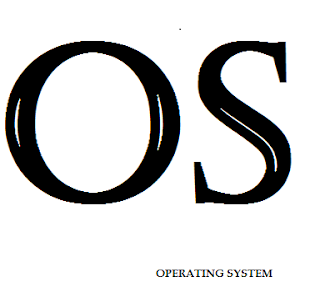
No comments:
Post a Comment